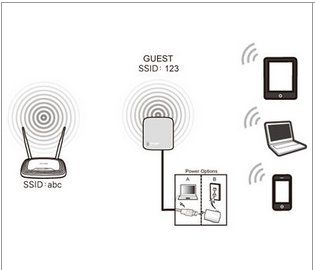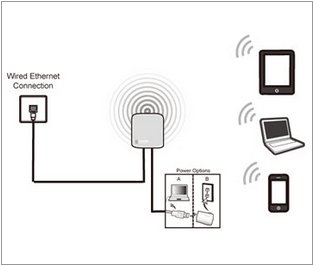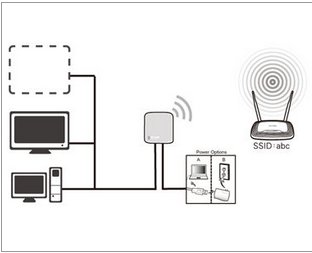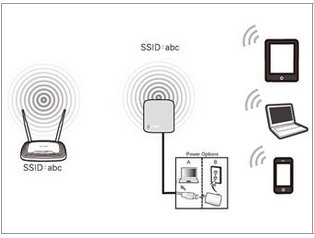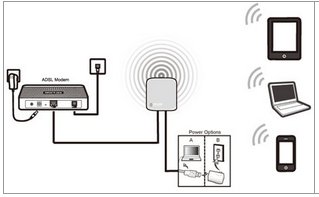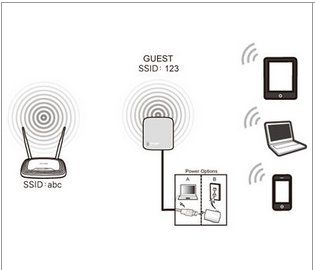There are five modes in which the router can be configured:
- Wireless Access-Point(AP) Mode
- Client Mode
- Repeater Mode
- Router Mode
- Bridge Mode
Wireless Access Point(AP) Mode:
The router is connected to a wired network and transforms the wired internet access into wireless so that multiple devices can share the internet.
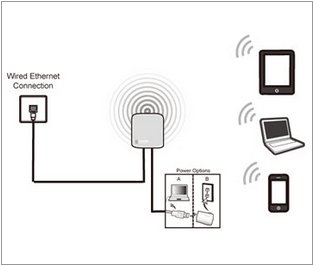
Client Mode:
The device is connected to another device via ethernet card and acts as an adapter to send/receive the wireless signal from your wireless network
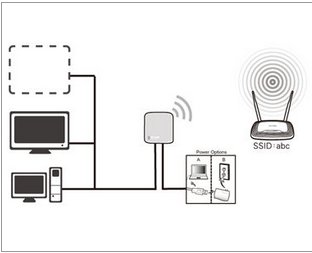
Repeater Mode:
The device copies and reinforces the existing wireless signal to extend the coverage of the signal. So the network name(SSID) and password don’t change. This mode is especially useful for a large space to eliminate signal-blind corners.
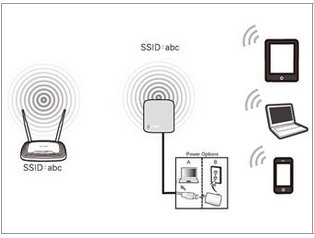
Router Mode:
The device is connected to a DSL or cable modem and works as a Regular Wireless Router
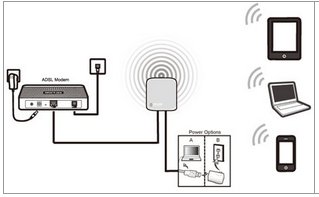
Bridge Mode:
The device borrows existing wireless internet and broadcasts it using a different network name(SSID) and password